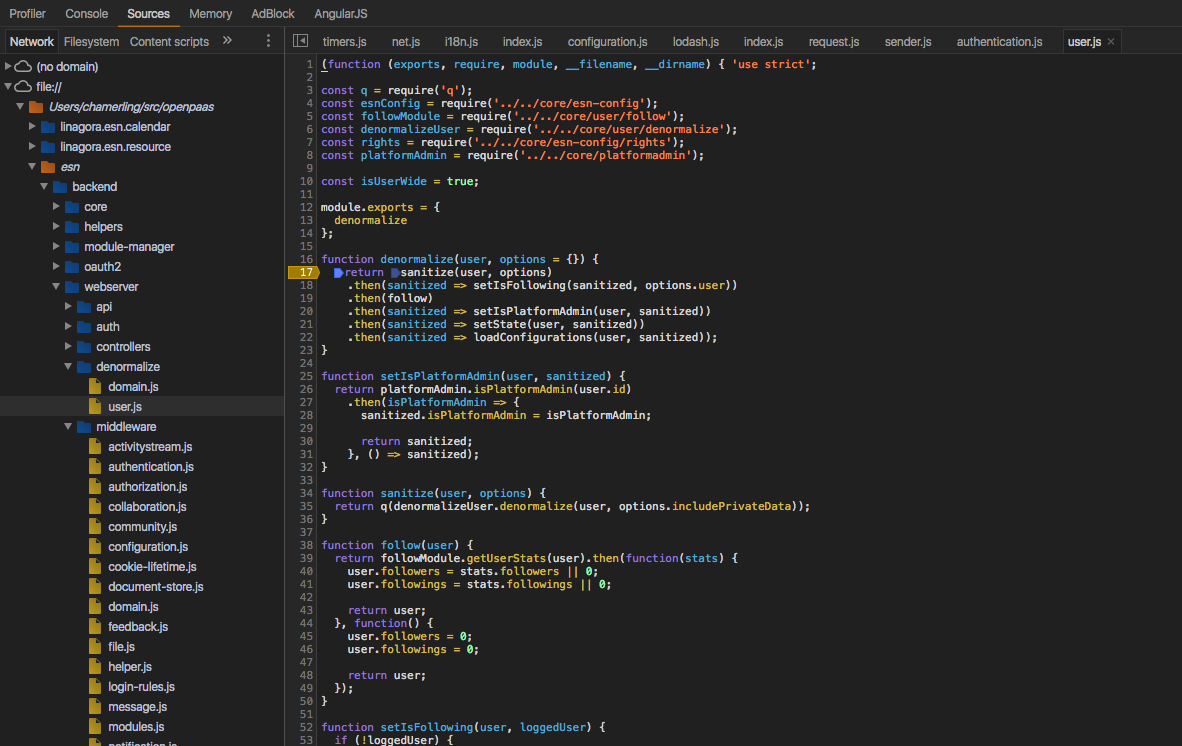Table of contents
ESN Backend
Thanks to Node.js debugging tools, it is possible to debug the ESN backend by adding the --inspect flag on start:
ENV=dev node --inspect server.js
The process will start and will first print debugger information like:
Debugger listening on ws://127.0.0.1:9229/dd36b398-43ce-419b-8c0f-207c07365672
For help see https://nodejs.org/en/docs/inspector
debug: local/SUBSCRIBE to mongodb:connectionAvailable
On recent version of Google Chrome, you will be able to open the Node.js debugger from:
chrome://inspect/#devices then click on inspect under server.js
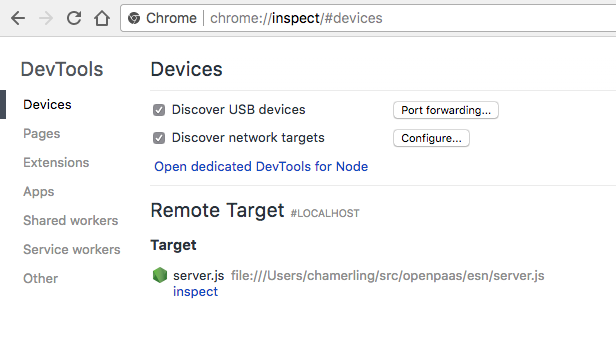
From the Developer Tools by clicking on the DevTools for Node.js green icon
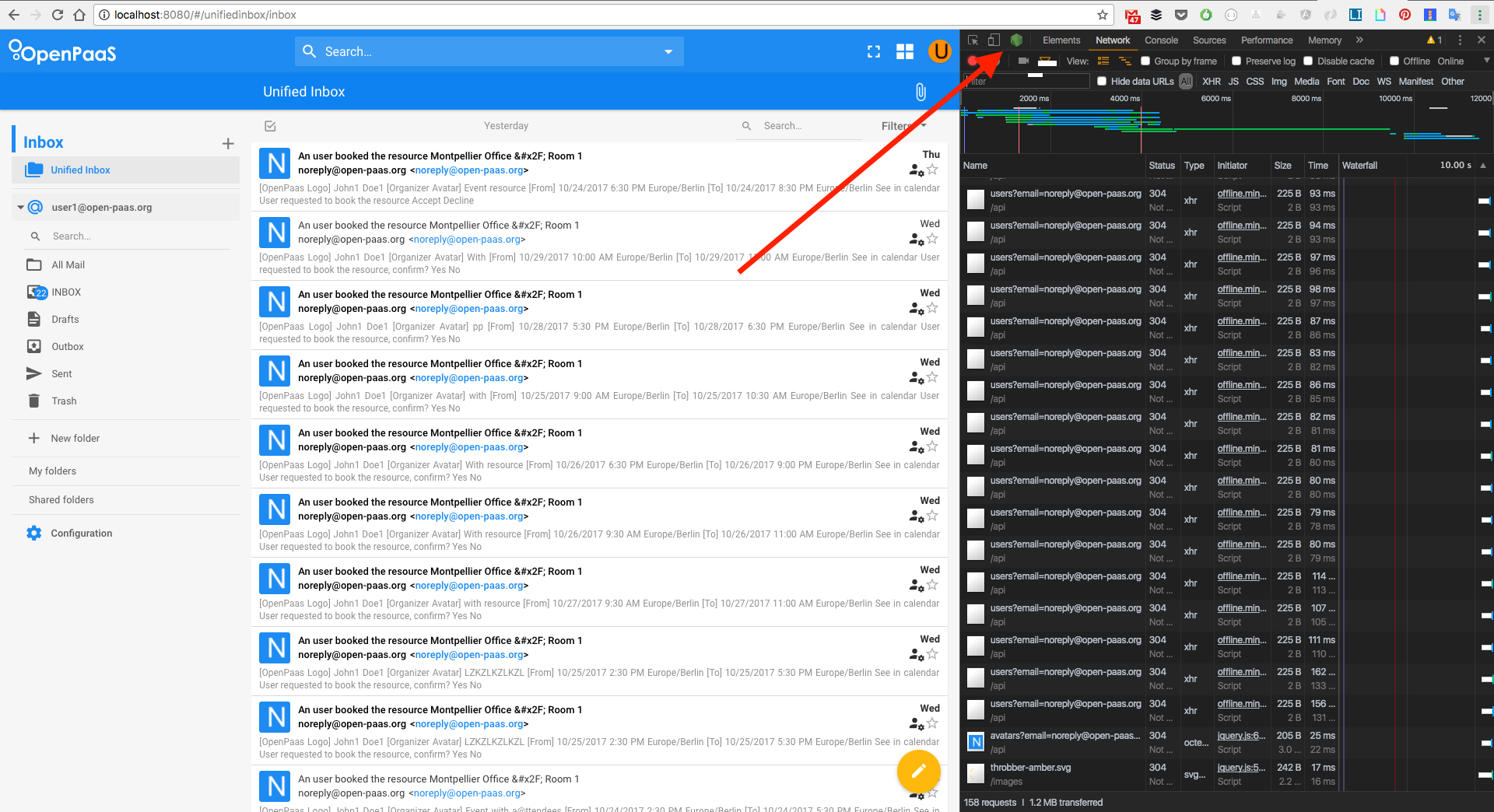
When done, you are able to go to the sources tab, add breakpoints, and debug as you can do when debugging frontend code.