Table of contents
- Overview
- Creating a domain
- Editing a domain
- Fixing error when creating the corresponding domain in James server
Overview
Domains page is used to manage domains in OpenPaaS. It supports creating and editing domains. Only platform admin can use this feature.
Creating a domain
Creating a domain also creates its first administrator and corresponding domain in James server. Here are the steps to create a domain:
- Click floating adding button to show “New domain” form
- Fill domain name, company name and administrator email/password
- Click on Create or press Enter
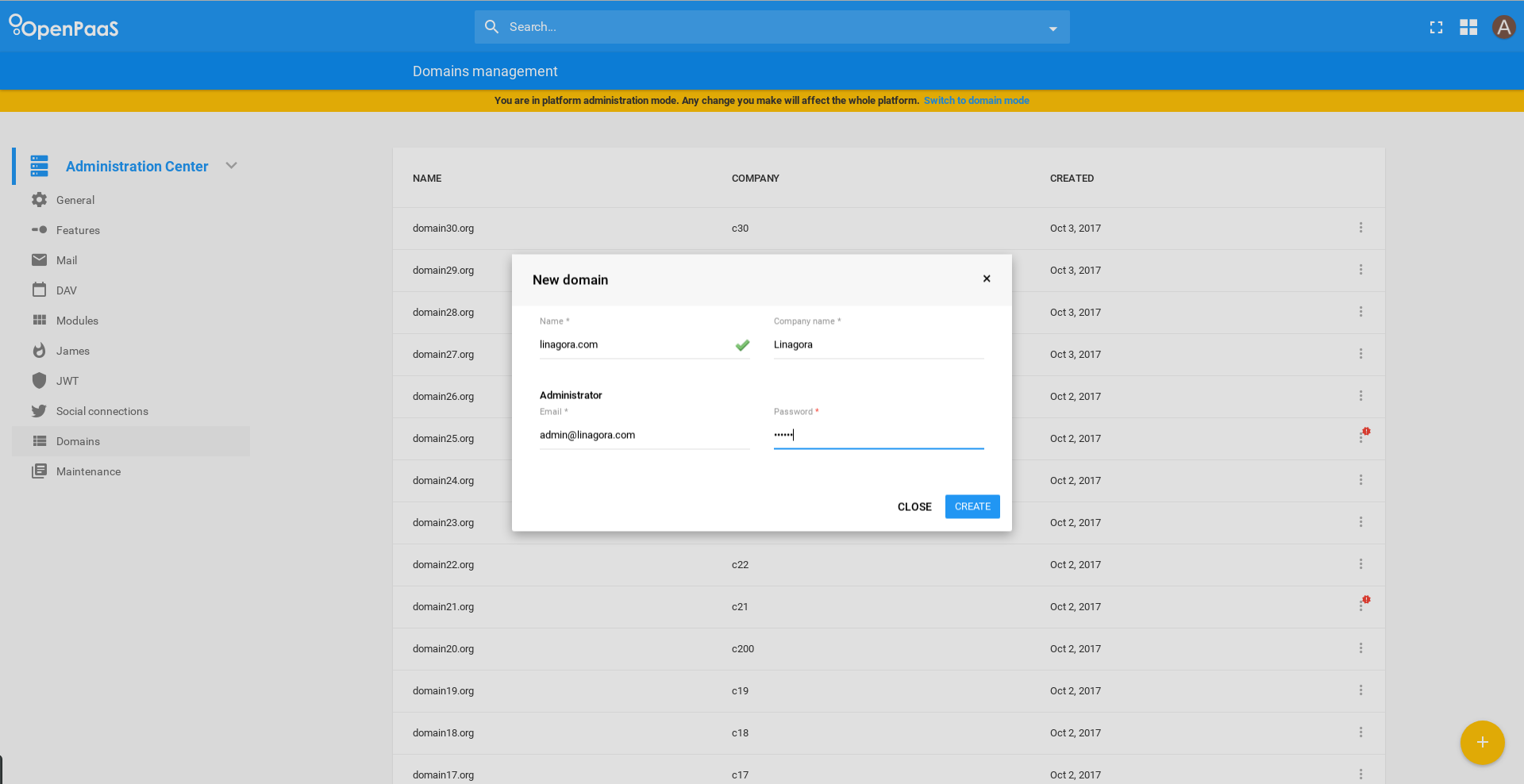
If success, the domain is added to the list of domains.
Editing a domain
After creating a domain, platform admin can change its company name. Here are the steps to edit a domain:
- Click “more actions” button on the domain item to show contextual menu
- Click on Edit to show “Edit domain” form
- Change the company name
- Click on Save or press Enter
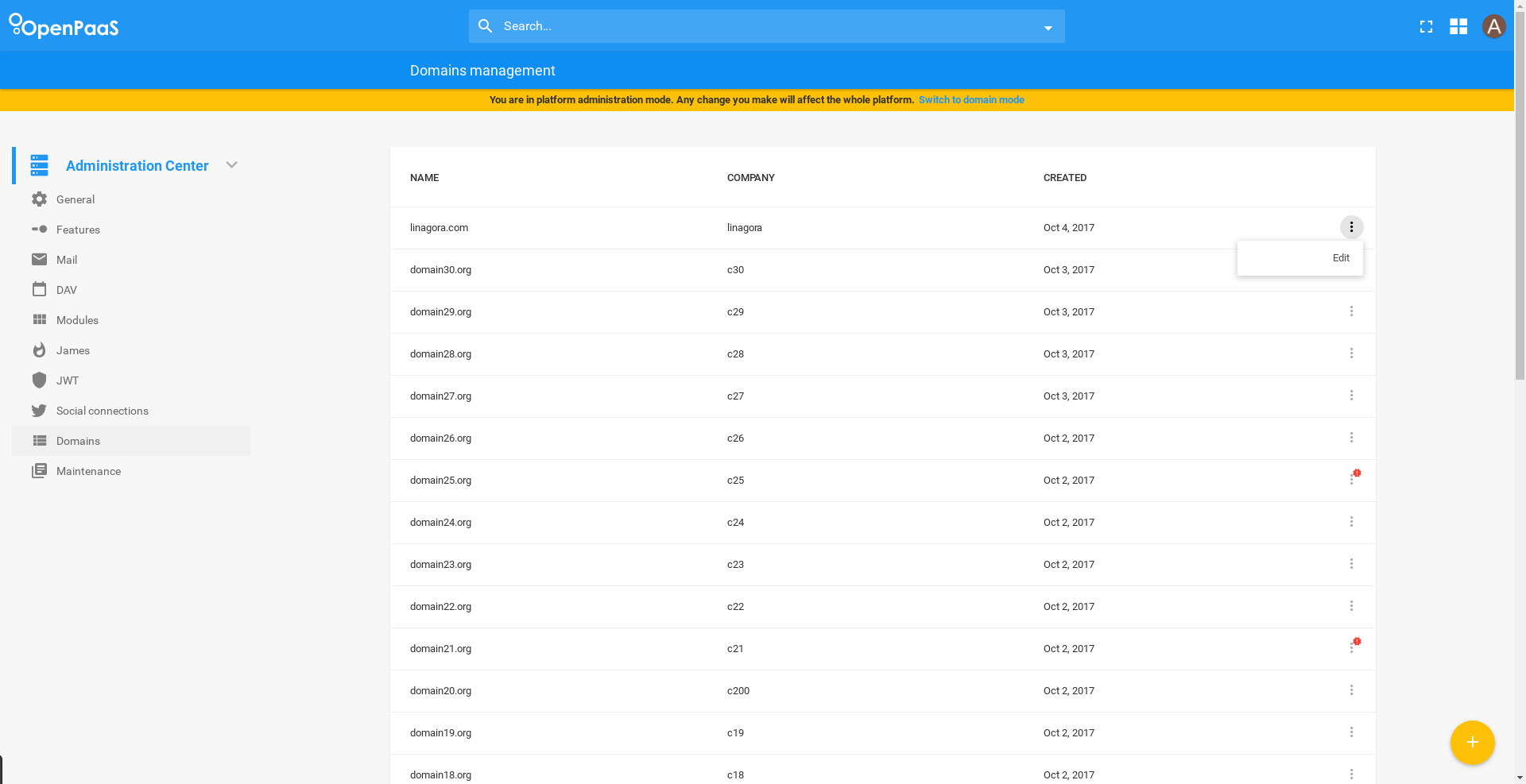
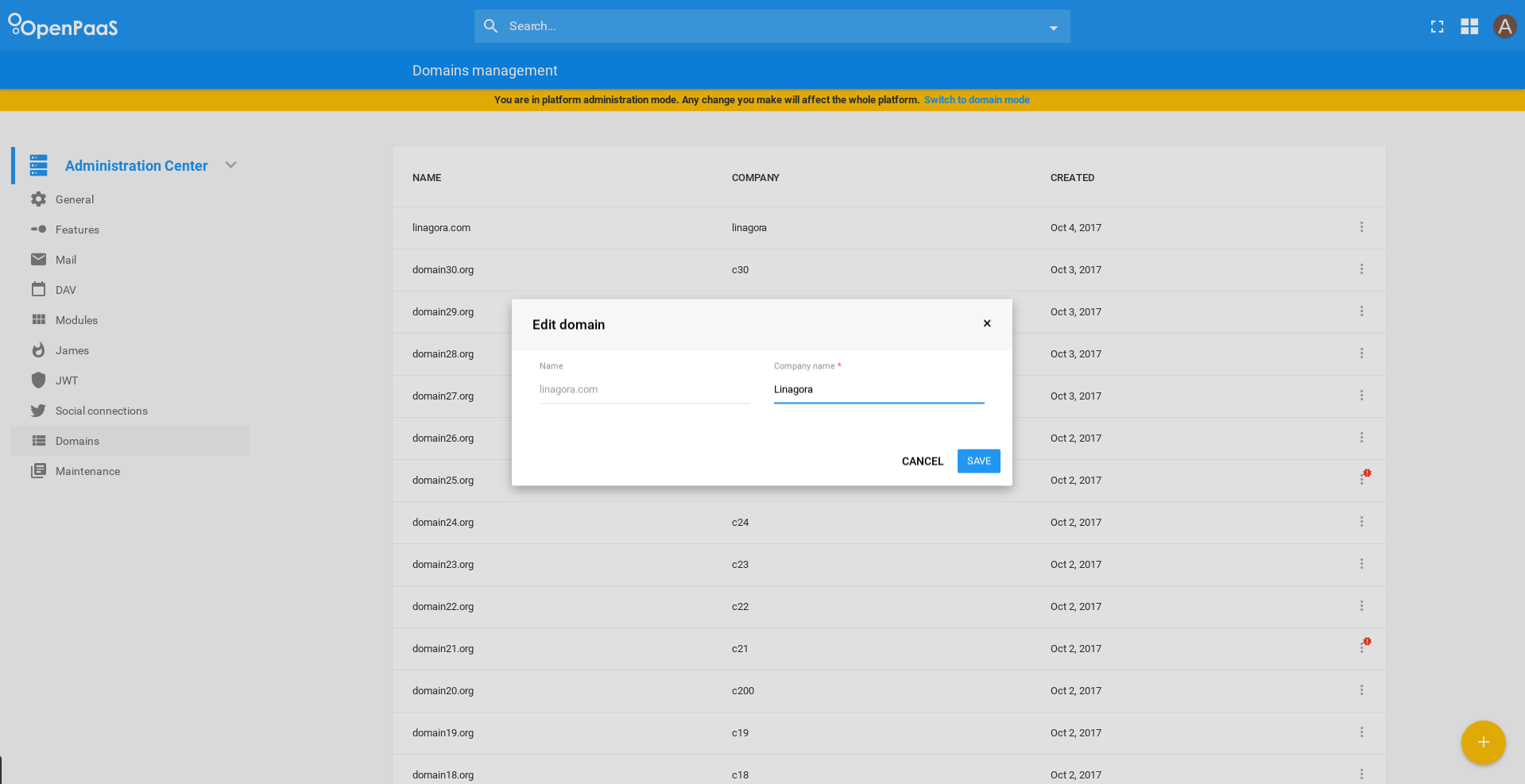
If success, the domain is updated in the list of domains.
Fixing error when creating the corresponding domain in James server
There are maybe error when creating the corresponding domain in James server. In that case, domain item has an error indicator at the right side. Platform admin can open contextual menu to see detail of error and try to fix it. Here are the steps to fix error:
- Click “more actions” button on the domain item to show contextual menu
- Click on error line (in red) to show fixing error dialog
- Click on AUTO FIX to try to re-create the domain in James server or click on SETTINGS to see if James settings is correct
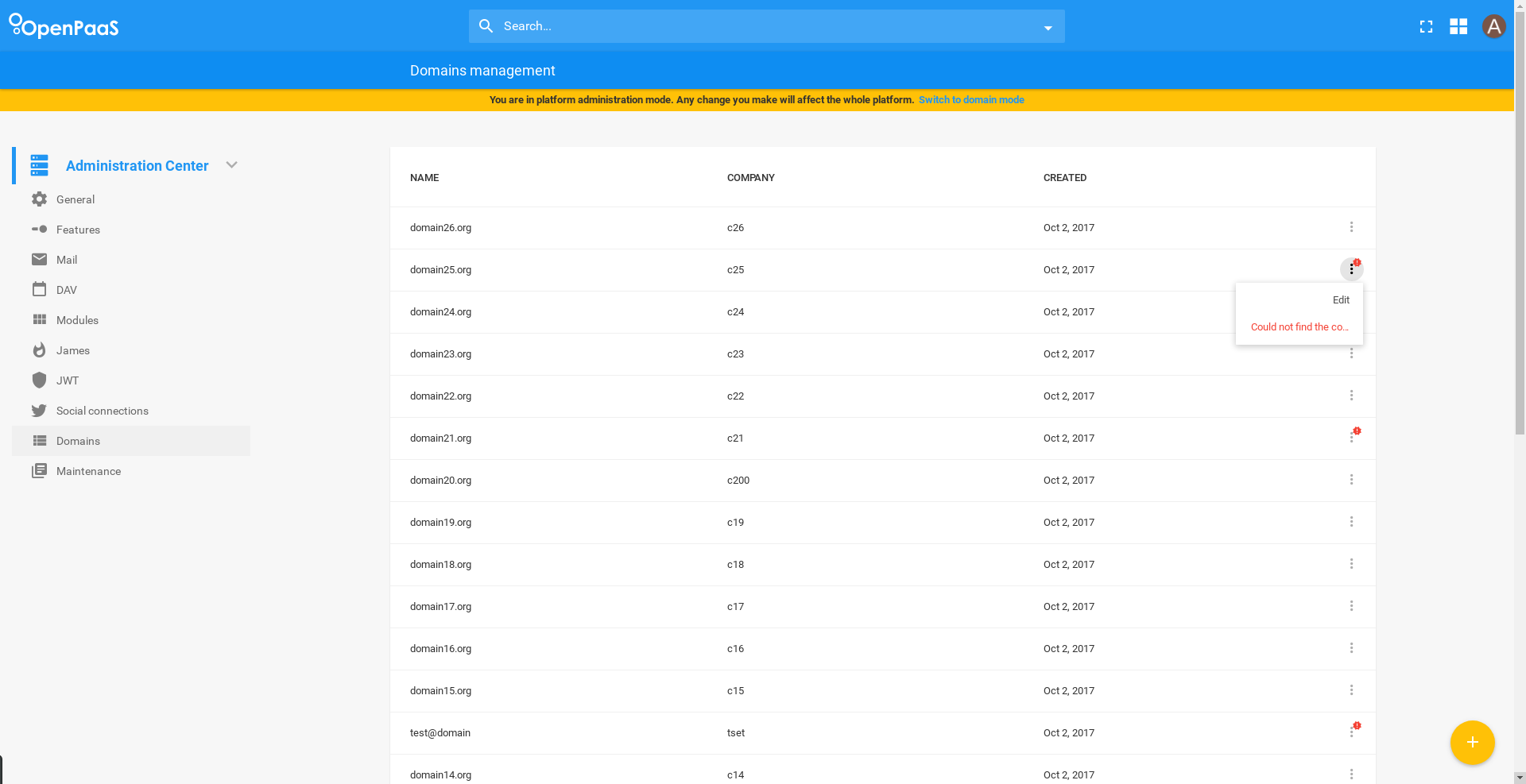
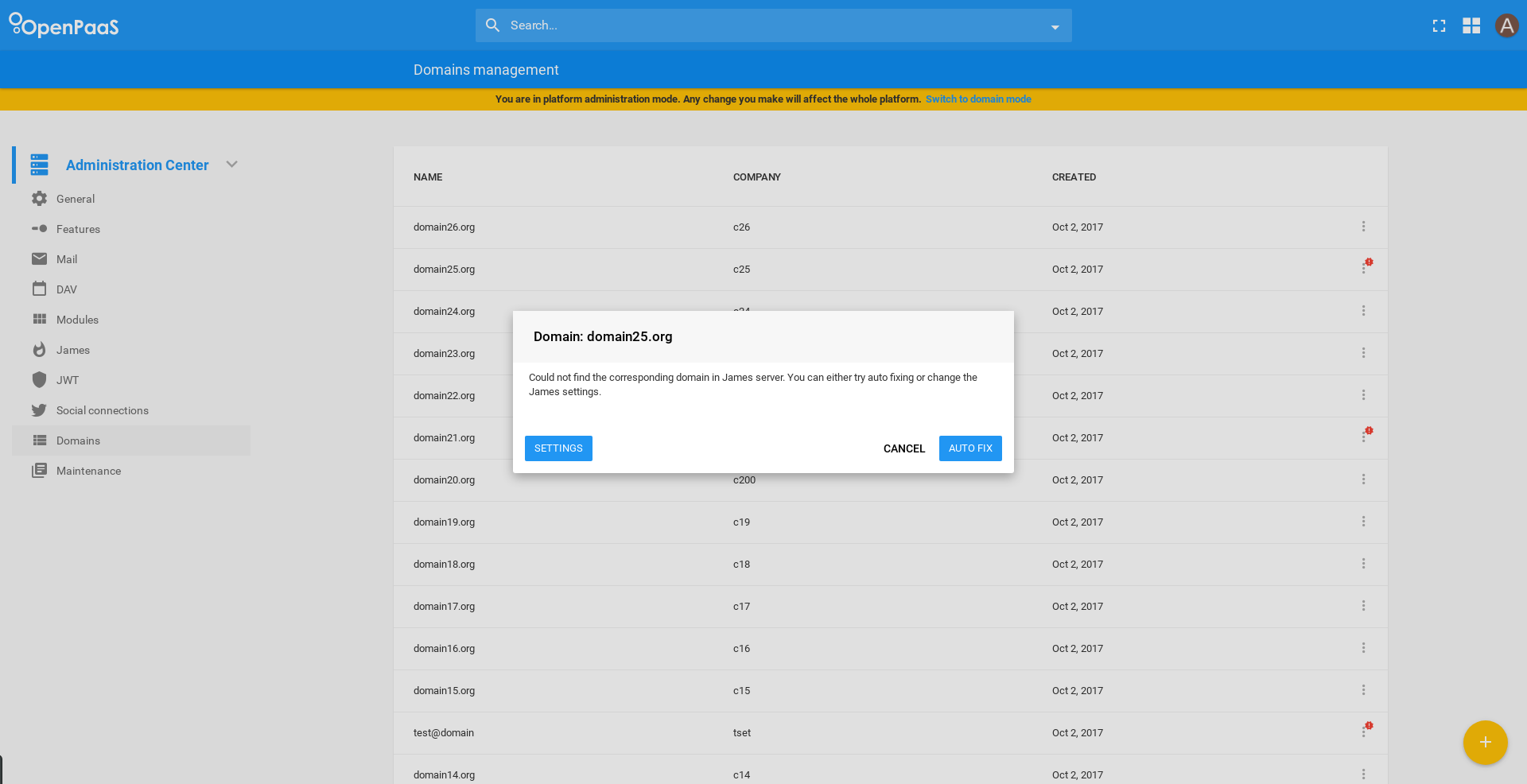
If error is fixed, the error indicator will be removed.