Table of contents
Overview
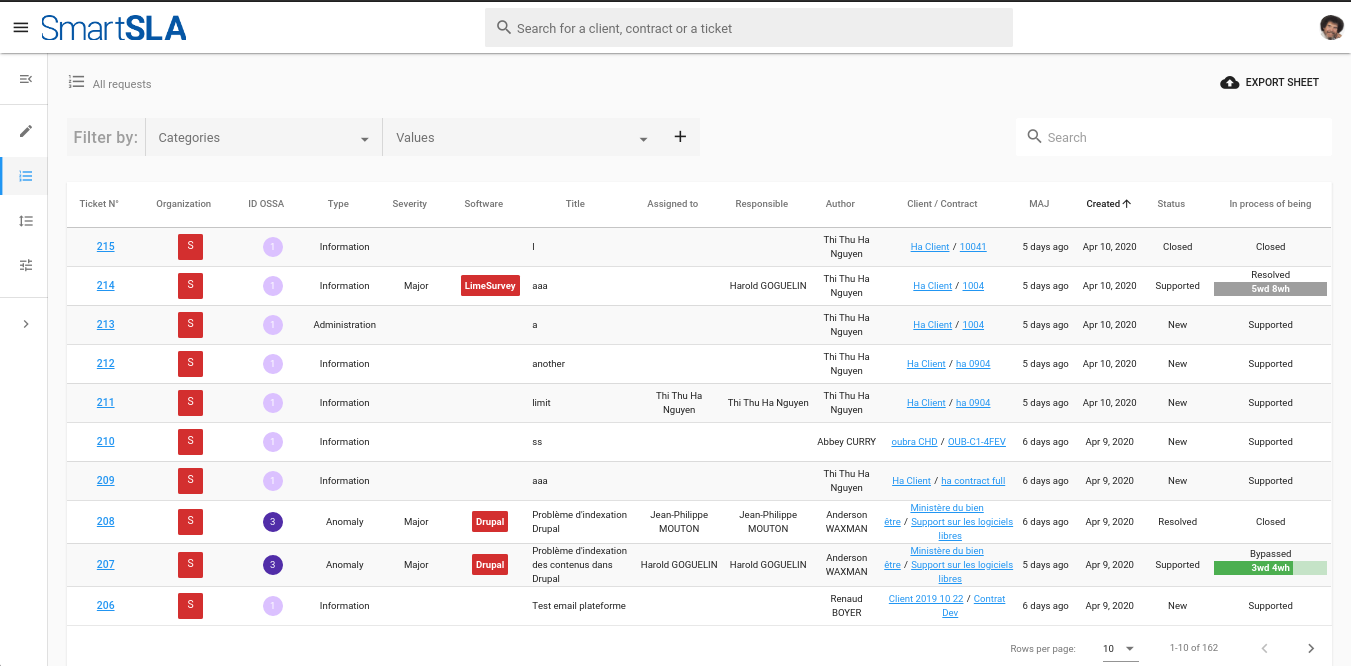 SmartSLA adds the ability for clients to create support tickets / issues concerning supported software under a scope of a contract and interact with experts and admins.
SmartSLA adds the ability for clients to create support tickets / issues concerning supported software under a scope of a contract and interact with experts and admins.
it consists of:
- frontend app built using VueJS.
- OpenPaaS component as backend, built using nodeJS.
Installation
here are the steps required to install the SmartSLA after you have installed OpenPaas
1. install the backend component
$ESN_PATH is your openpaas installation path
$SMARTSLA_PATH is your SmartSLA installation path
- clone and install the project
git clone https://ci.linagora.com/linagora/lgs/smartsla/smartsla-backend.git
cd smartsla-backend
npm i
export SMARTSLA_PATH=$(pwd)
```bash
- link the module to openpaas
```bash
cd $ESN_PATH/modules
ln -s $SMARTSLA_PATH smartsla-backend
- add it to the modules list:
edit your $ESN_PATH/config/default.json and add smartsla-backend to the modules list
...
"modules": [
...,
smartsla-backend
],
...
- for development check the component docs
2. install the frontend app
- clone and install the project:
git clone https://ci.linagora.com/linagora/lgs/smartsla/smartsla-frontend.git
cd smartsla-frontend
npm i
- run the development server using
npm run server - now the application is up and running on
localhost:8081( if esn is already running )
to build the frontend for production just run npm run build and host the contents of the dist folder to in your web server ( exemple nginx )
configuration:
1. frontend
change the environment variables in public/end/openpaas.js to match your OpenPaaS instance:
VUE_APP_OPENPAAS_URLis your openpaas instance url where the SmartSLA backend component is installed.SSP_URLis your SSP url to be used to reset user passwords.LIMESURVEY_URLis your limesurvey instance url.SUPPORT_ACCOUNTcustomize your SmartSLA information.
2. backend
- Set the limesurvey API in the configuration: http://limesurvey.smartsla.local is our limesurvey instance url
export $ESN_URL="http://localhost:8080/"
export $ESN_ADMIN="admin@open-paas.org"
export $ESN_PASS="secret"
curl -X PUT -H 'Accept: application/json' -H 'Content-Type: application/json' $ESN_URL -u "$ESN_ADMIN:$ESN_PASS" -d '[
{
"name": "smartsla-backend",
"configurations": [
{
"name": "limesurvey",
"value": {
"surveyId": 491487,
"apiUrl": "http://limesurvey.smartsla.local/index.php/admin/remotecontrol/",
"username": "admin",
"password": "password"
}
}
]
}
]'