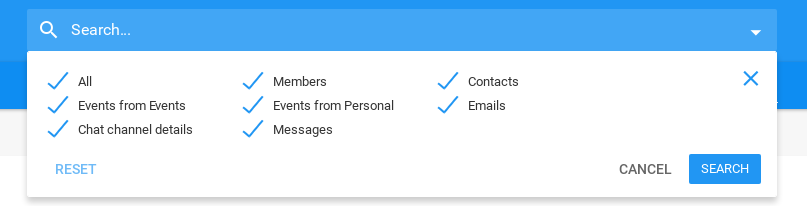Table of contents
Overview
The OpenPaaS Core provides a search module which relies on Elasticsearch.
This page will provides all the informations for a developer to use the core module in order to index and search data.
Indexing data
The core elasticsearch module provides a listeners module which must be used to register a listener. This listener will be in charge of handling everything needed to transform data from OpenPaaS to Elasticsearch, indexing data to the right place, etc…
Registering a listener in the search module is as easy as giving a valid object. As an example, let’s say that we want to index messages coming from a chat module:
1
2
3
4
5
6
7
8
9
10
11
12
13
14
15
16
17
18
19
20
const listeners = dependencies('elasticsearch').listeners;
listeners.addListener({
events: {
add: 'message:create',
update: 'message:update',
remove: 'message:delete'
},
denormalize: (message) => {
// do something with input data (coming from topic defined above)
// then return the data to be indexed
return {
text: message.message,
date: message.timestamps.created_at
};
},
getId: (message) => message._id.toString(),
type: 'message',
index: 'message.idx'
});
events: The listener will listen on several events coming from thepubsubmodule as defined in lines 5 to 9. The listener automatically subscribe to the topics defined (message:create,message:updateandmessage:remove) and will do whatever needed: Index data on acreateevent, update indexed data on anupdateevent, delete indexed data on aremove event. The only thing needed for the developer here is to publish data on the right topic.denormalize: This function is called each time a data is created or updated to transform data into a JSON object which will be indexed in Elasticsearch.getId: This function is called oncreate,update,removeto determine the identifier of the document in Elasticsearch based on input datatype: The type of data defined in Elasticsearchindex: The Elasticsearch index where data is indexed
Note that calling addListener will return a set of functions you can also use to make calls to Elasticsearch yourself:
1
2
3
4
5
6
const { listeners } = dependencies('elasticsearch');
const searchHandler = listeners.addListener(x);
//searchHandler.indexData(data, callback)
//searchHandler.removeFromIndex(data, callback)
Once the listener is registered, indexing data is as easy as:
1
2
3
4
5
6
7
8
9
const { local } = dependencies('pubsub');
const message = {
message: 'This is a wonderful message',
timestamps: {
created_at: new Date()
}
};
local('message:create').publish(message);
The listener will be called automatically, and message will be indexed into Elasticsearch.
Search data
Making calls to Elasticsearch must be achieved from the elasticsearch module with the searchDocuments function:
1
2
3
4
5
6
7
8
9
10
11
12
13
14
15
16
const elasticsearch = dependencies('elasticsearch');
const query = {}; // some ES query https://www.elastic.co/guide/en/elasticsearch/reference/current/search.html
elasticsearch.searchDocuments({
index: 'message.idx',
type: 'message',
from: 0,
size: 10,
body: query
}, (err, result) => {
if (err) {
return console.log('I failed to search messages', err);
}
console.log('Search results', result.hits.hits);
});
This will search messages in the message.idx index in the Elasticsearch service and return the search results.
Frontend representation
With a search function as above, we can provide an API endpoint for searching documents. In front-end side, for a document can be search via OpenPaaS header, there must be a registration to provide the search service or document name, types, search result templates,…
Prepare the services
First, we need an Angular service to handle request sending. We continue with message searching example, now with an API as GET /api/messages?search=term, our search service would look like this:
1
2
3
4
5
6
7
8
9
10
11
12
13
14
15
16
17
18
19
20
angular.module('your.module')
//configure restangular
.factory('messageRestangular', function(Restangular) {
return Restangular.withConfig(function(RestangularConfigurer) {
RestangularConfigurer.setBaseUrl('/api');
RestangularConfigurer.setFullResponse(true);
});
})
//send request to search API
.factory('searchMessageService', function(messageRestangular) {
return {
searchMessages
};
function searchMessages(term) {
return messageRestangular.all('messages').getList({search: term});
}
});
Prepare the provider
For every types of documents, OpenPaaS has an Angular service called searchProviders to contain documents search registration.
We define our messageSearchProvider as following:
1
2
3
4
5
6
7
8
9
10
11
12
13
14
15
16
angular.module('your.module')
.factory('messageSearchProvider', function($q, newProvider, searchMessageService) {
return newProvider({
name: 'Messages',
fetch: function(term) {
return searchMessageService(term)
.then(function(response) {
return response.data;
})
},
buildFetchContext: function(options) {
return $q.when(options.query);
},
templateUrl: '/path/to/your/search/result/template.html'
});
});
- name: the document name that is displayed in search header
- fetch: a function that will fetch the search result from API response
- buildFetchContext: build the context before fetching results
- templateUrl: the template for search results display
Then, we register the messageSearchProvider to searchProviders by:
1
2
3
4
angular('my.module')
.run(function(searchProviders, messageSearchProvider) {
searchProviders.add(messageSearchProvider);
});
As a result, the document can be selected and searched respectively via the search header.